Scenarios for Intune
This site is created for beginners and students, that doesn't know where to start with Intune. It might be overwhelming, or at least it was for me when I started to learn Intune.
I missed the perspective of the real world, so I asked a friend to create scenarios, that contained a fictive history about a company, that wanted to use Microsoft Intune.
My goal is now to create scenarios for other beginners and students, that can help them on the way to learn.
Scenarios
Overview of released scenarios
- Scenario 1: Exploring Company Branding
- Scenario 2: Aquavise has strict requirements!
- Scenario 3: Get enrollments flying!
- Scenario 4: Standard apps at Aquavise!
- Scenario 5: Keep Windows up-to-date!
- Scenario 6: Getting started with configuration profiles
- Scenario 7: Compliance Is Important!
- Scenario 8: Introducing Autopilot!
- Scenario 9: Journey to Windows 11
Resources
Useful resources to get hands-on!
All the scenarios are made, so you can use the below resources to get started.
- Microsoft Developer Tenant - E5 Developer license
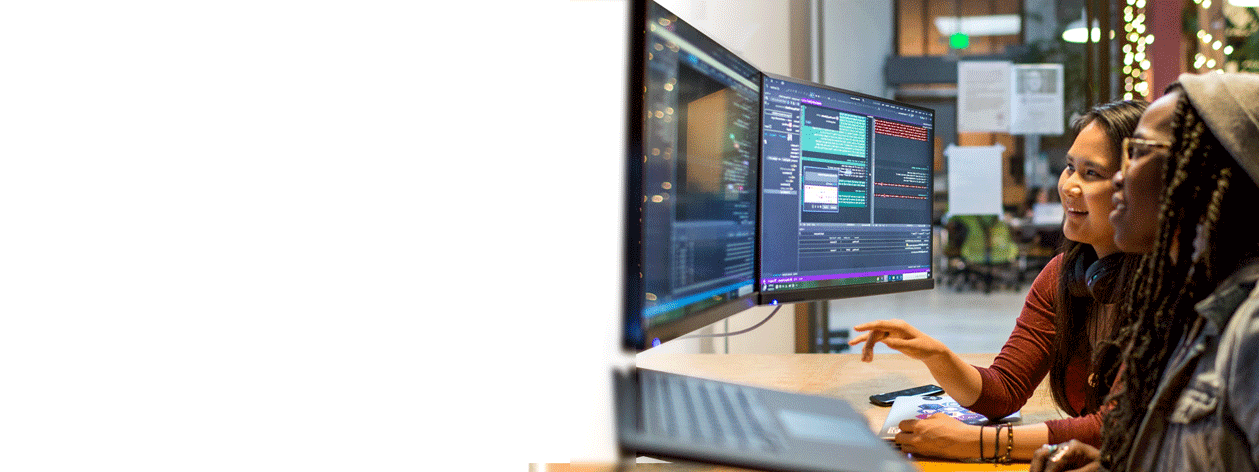
You can get hands-on experience with the developer tenant from Microsoft, it's a free tenant, that automatically renews if you use it.
The developer tenant sign-ups are currently closed, so it isn't possible to sign-up at the moment.
- Office 365 Deployment Lab Kit
If you don't have any extra computers around, you can use the O365 Deployment Lab Kit!